The Semantics of Reload
Note to archeologists and readers: this was written a long time ago and is maintained simply for historical reasons.
When I click the Reload button in my browser, an HTTP request is issued that is substantitally the same as the one which created the page in the first place (well, not entirely in the case of POSTs). It strikes me that with AJAX applications that this functionality is somewhat outdated. With an AJAX application, I might want to just update part of the page.
For example, on StyleFeeder, if you’re looking at the homepage, you may just want to refresh the “Latest Added Items” data and the tag cloud. Reloading the entire page might be useful to some people, so I don’t think that we can totally dispense with the Reload button.
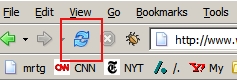
On the my.yahoo.com portal, I have a bunch of portlets from various news outlets, weather, and stock quotes. When I want to see updated content, I shouldn’t have to reload the entire page. I should have a button that does a “Refresh” of the content and pulls in updated news stories, quotes and weather forecasts in an AJAX style. I’m almost wondering if we need a “Refresh” button.
The UI of the web browser has remained substantially the same since I first started using Mosaic back in 1993:
- Stop
- Back
- Reload
- Forward
- Address bar
- Display area
Of these, it strikes me that the “Reload” button is the only one that is really starting to suffer based on new architectures. Of course, the Back button has been troublesome from the start, so we can’t ignore that.
However, I cannot imagine having to explain to users the difference between “Reload” and “Refresh”. It strikes me that having some kind of an API for the browser to hook into the “Reload” button on your browser toolbar to override the functionality to perform partial page refreshes might be useful, but that will open up a Pandora’s box in itself. *
In any event, this is one of the first times in recent memory that I can think of a non-plugin technology that has caused an architectural crack to appear in the otherwise solid UI features of the modern web browser.